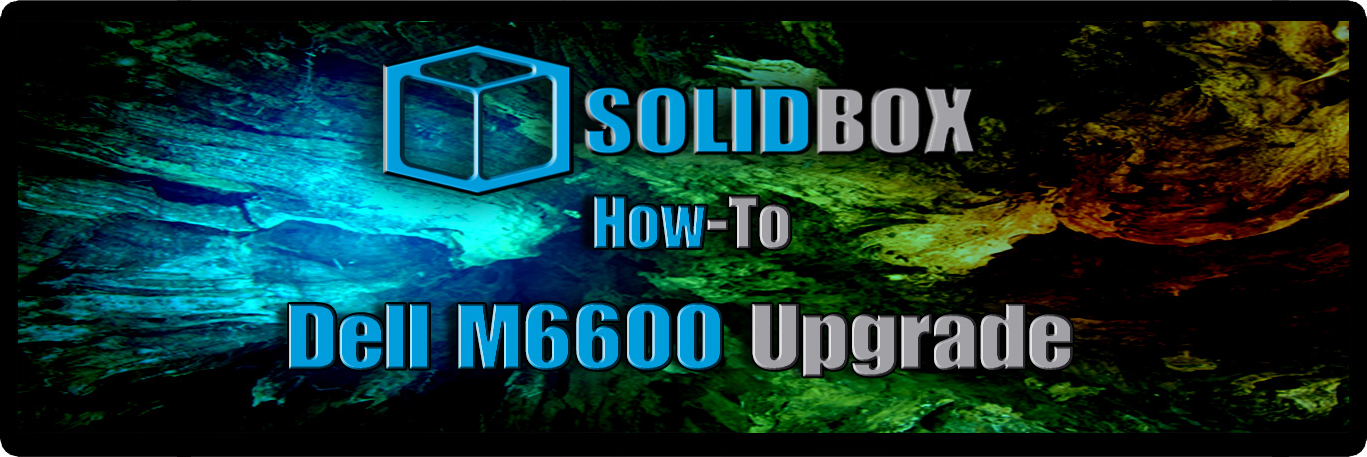Your SolidBox workstation is an amazing piece of machinery capable of infinite possibilities. However, the nature of all hardware is that it will be obsolete in a shockingly short amount of time. So, even if you’re happy with your SolidBox, when that time comes, you might still want to upgrade your hardware. This can include a Dell M6600 upgrade along with installation of a Solid State Hard Drive and some extra RAM.
In this new SolidBox Exclusive video, Chris Castle breaks down each and every step involved in removing an old hard drive and replacing it with an upgraded Solid State hard drive. He also tackles upgrading all four sticks of RAM. If you have been wanting to upgrade your hard drive and RAM on your Dell M6600, you’ll want to learn the tips and tricks Chris has developed over the years to help your system run faster, smoother, and more efficiently.
Part One
Part Two