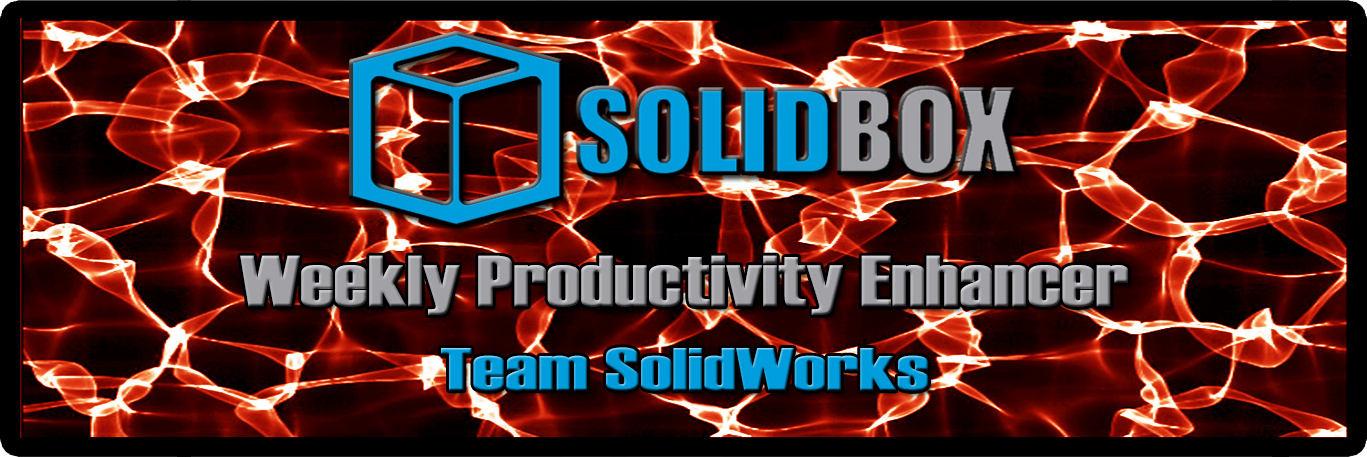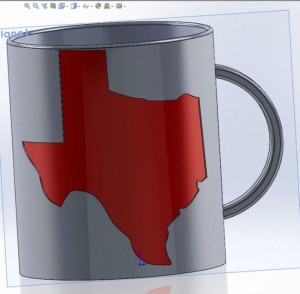We here at SolidBox value productivity above all in our applications and of course, our hardware. Each week, we’ll be giving you a tip to help you enhance your productivity with SolidWorks specifically. Sorry, we can’t help you with the hours you spend on Youtube each week watching cat videos. Nonetheless, hopefully you can learn something to make your SolidWorks experience easier. This week we’ll discuss using the SolidWorks Add-in Auto Trace function.
Sometimes we’re asked to design some pretty strange things. Our good friend, Tom Smith at CHL Systems once designed a motorized bar stool. What do you do if you’re asked to create a part with a specific and complex picture embossed on the side? Well, there’s an excellent way to convert a raster image (JPG, TIFF, PNG, etc…) into sketch entities in SolidWorks. This is accomplished by using the SolidWorks Add-in Auto Trace function. This video breaks down how to find and use the Auto Trace function in SolidWorks 2013.