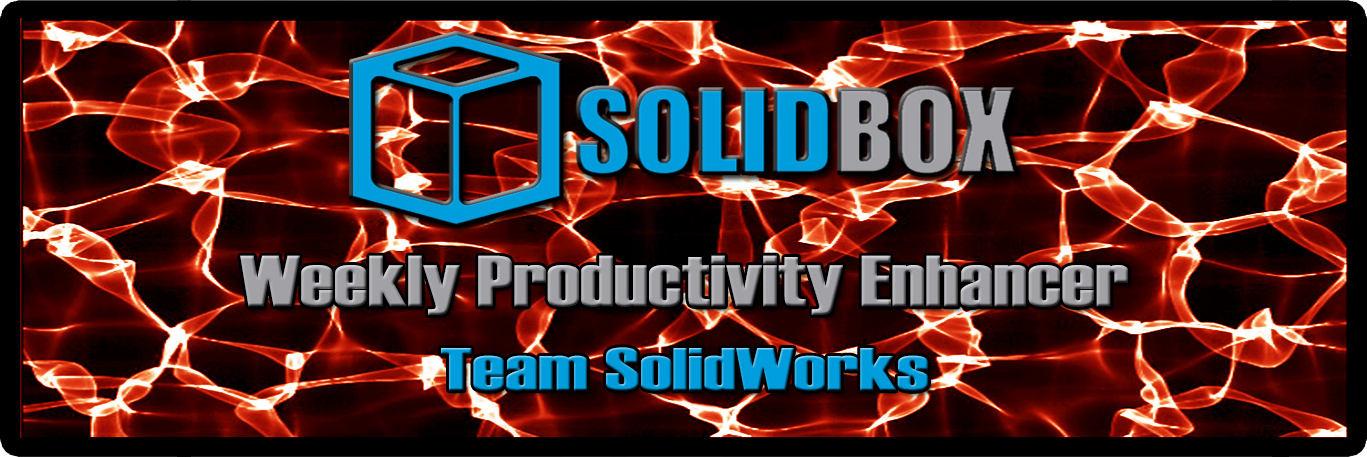We here at SolidBox value productivity above all in our applications and of course, our hardware. Each week, we’ll be giving you a tip to help you enhance your productivity with SolidWorks specifically. Sorry, we can’t help you with the hours you spend on Youtube each week watching cat videos. That said, hopefully you can learn something to make your SolidWorks experience easier. This week we’ll take a look at the Edit Sketch Plane tool.
SolidWorks 2014 is chocked full of enhancements from the previous year’s release. One old favorite though is Edit Sketch Plane. This handy tool has been with us for a while, but we often find that a lot of users are still catching up on enhancements to SolidWorks 2011, 12, and 13, let alone 2014. Edit Sketch Plane seems to be one of those tools that falls through the cracks when faced with such ample new tools year after year. Now’s your chance to bone up on how to reattach dangling sketches from a deleted face or plane and features to a new plane.