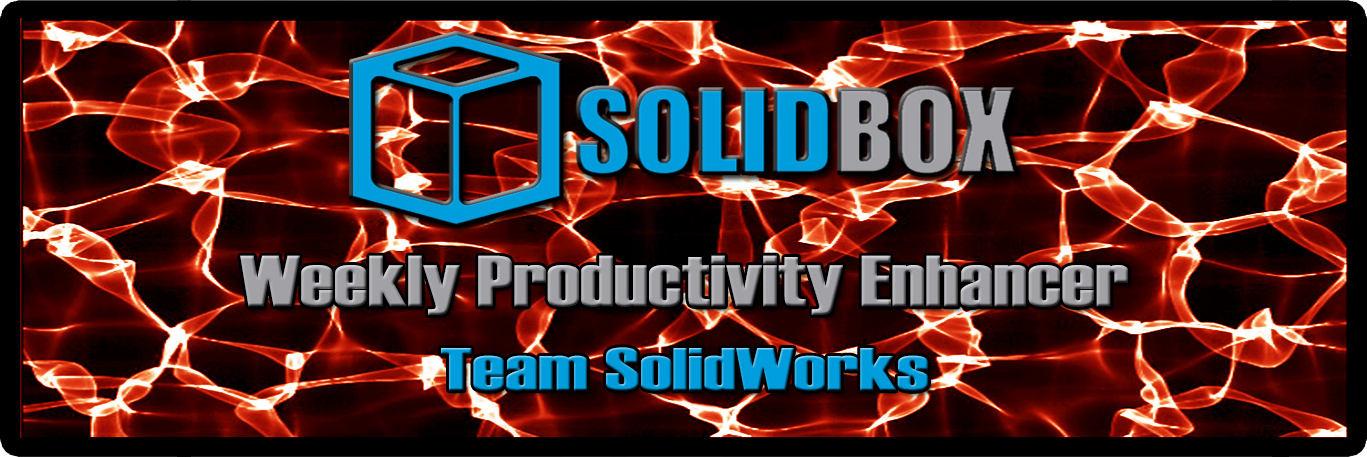We here at SolidBox value productivity above all in our applications and of course, our hardware. Each week, we’ll be giving you a tip to help you enhance your productivity with SolidWorks specifically. Sorry, we can’t help you with the hours you spend on Youtube each week watching cat videos, but hopefully you can learn something to make your SolidWorks experience easier. This week we’ll discuss using Modify Sketch in SolidWorks 2013.
Quite often, we are in a position that allows us to use an entire existing sketch as the basis for a sketch further down the design process. However, quite often, that secondary sketch requires a slight modification, or a resize. How do you reconcile using an existing sketch to create a new, slightly different one without re-sketching the whole thing? The answer: Modify Sketch.