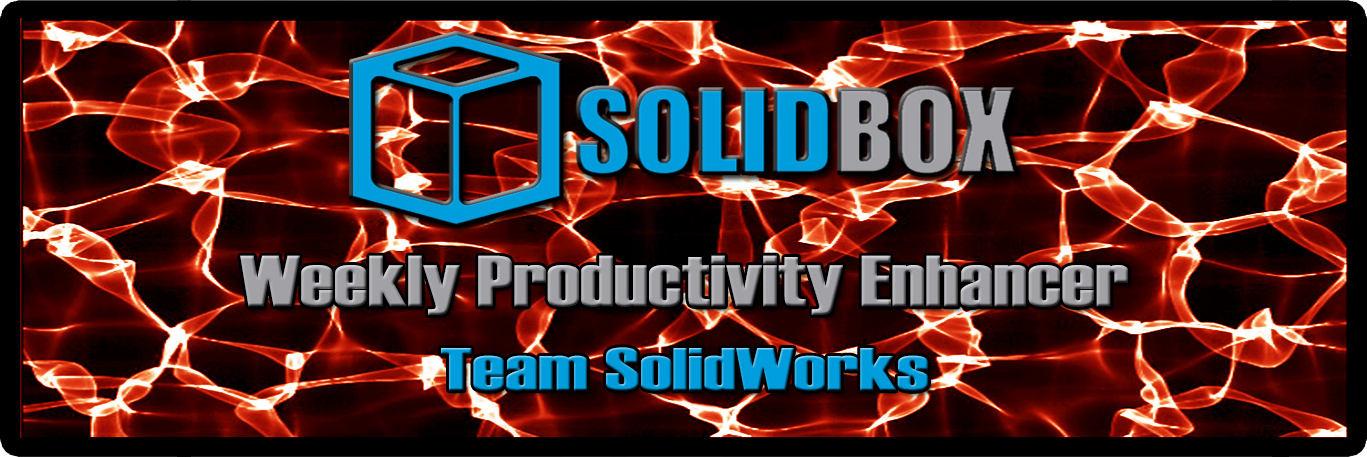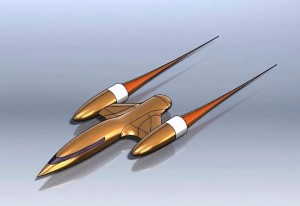We here at SolidBox value productivity above all in our applications and of course, our hardware. Each week, we’ll be giving you a tip to help you enhance your productivity with SolidWorks specifically. Sorry, we can’t help you with the hours you spend on Youtube each week watching cat videos. That said, hopefully you can learn something to make your SolidWorks experience easier. This week we’ll discuss rendering photos with a transparent background in PhotoView 360.
Quite often, when rendering a photo of our model in PhotoView 360, we want a background, an atmosphere, or at least some shadows to provide three dimensional depth. However, what if you want that photo of your model rendered without a background at all? This video walks you through the steps in SolidWorks 2012 and 2013 to achieve this effect.