We here at SolidBox love the Simulation tools in SOLIDWORKS and Fusion 360. However, this is mostly out of necessity, as a mesh solver has always been the best way to accurately simulate your designs under stress or strain. This is the case for both SOLIDWORKS Simulation and Fusion 360. The one drawback is that as your mesh gets finer, your hardware requires more resources. This is in order to calculate all the stress and strain in every single tetrahedral in your geometry’s mesh. This is why we would typically recommend that you invest in a dual-processor workstation dedicated to crunching Simulations; so long as you use Sim tools more than 25% of the time in any given workflow. However, that has all changed with SIMSOLID.
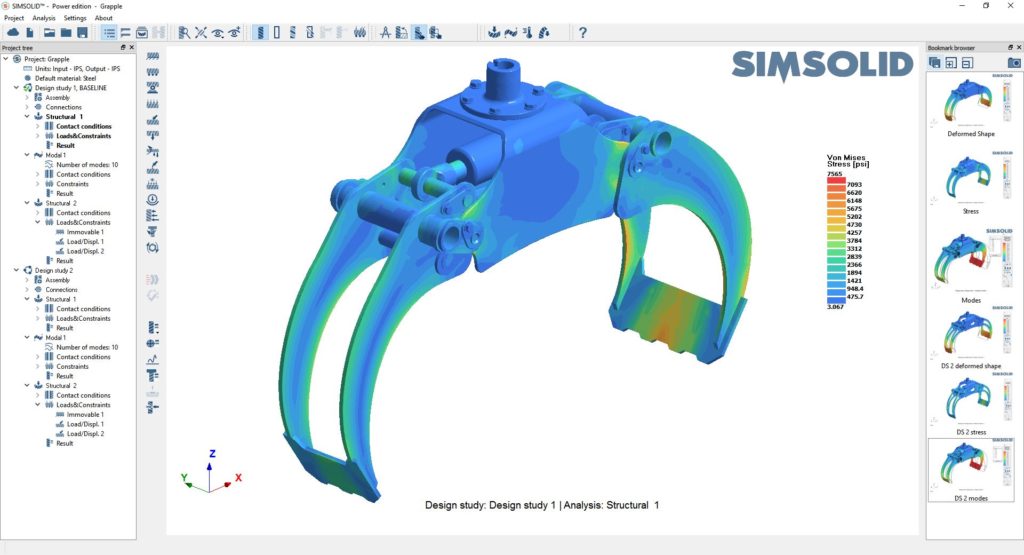
SIMSOLID has revolutionized the whole FEA Simulation process by removing the mesh process from Simulation Studies done on your SolidWorks, Fusion 360, or Onshape parts, and replacing it with pure performance. SIMSOLID’s unique technology completely eliminates geometry simplification and meshing, the two most time consuming, expertise extensive, and error prone tasks done in traditional FEA. With SIMSOLID, users can do model preparation in minutes and solving in seconds.

CAD users can use SIMSOLID as a stand-alone application. That said, most users are impressed that SIMSOLID integrates seamlessly with their favorite CAD suite; whether that be SolidWorks, Fusion 360, or Onshape. This powerful application is perfect for Simulation beginners, as well as seasoned Sim veterans who rely heavily on accurate data from each study.

Call us today to gain access to a 30-day trial of SIMSOLID. Let us help you discover just how simple, powerful, and accurate simulating your models can be.


