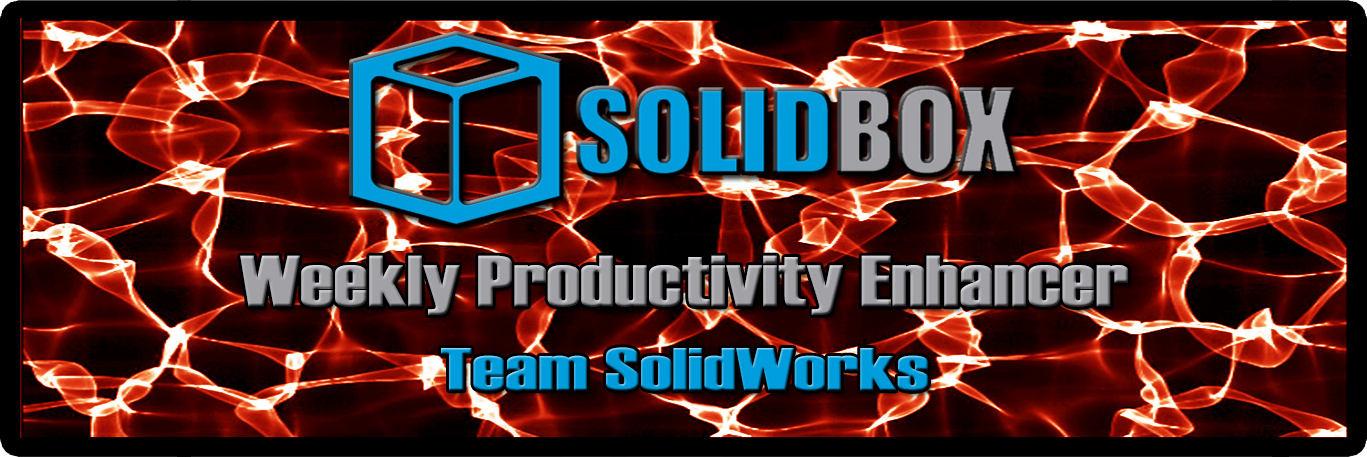We here at SolidBox value productivity above all in our applications and of course, our hardware. Each week, we’ll be giving you a tip to help you enhance your productivity with SolidWorks specifically. Sorry, we can’t help you with the hours you spend on Youtube each week watching cat videos. Nonetheless, hopefully you can learn something to make your SolidWorks experience easier. This week we’ll discuss how creating varying dimension patterns has become easier with SolidWorks 2013.
There are two kinds of patterns, the kind that do not change, repeating until ordered to stop, and then there is the kind that changes. Patterns that change could be as simple as 1, 12, 123, 1234, etc. Or, as complex as the code used to write a program as large as SolidWorks. Until SolidWorks 2013, if you wanted to create a varying pattern, you had to sketch, dimension, and add relationships to each individual feature. However, now creating varying patterns is just as simple as creating non-varying patterns. This video shows exactly where to find this new functionality and how to use it.