If you’re company is like most, it becomes allergic to change when things are running smooth enough. We at SolidBox don’t believe in “smooth enough“, or “fast enough“, or “quality enough“. With today’s razor thin margins of success or failure for any business in any industry, you can’t afford to settle for “good enough“. Windows XP is a prime example. We loved Windows XP when it appeared on the scene 2001, and it set the stage for the standard setting Windows 7, but 2001 is probably further in the past than you think.
 However, despite the fact that Microsoft will be terminating support for Windows XP in less than a month (Jan 1, 2014) many businesses still run the highly outdated OS exclusively. We get it, upgrading 10 or more computers with an expensive new operating system is a hard pill to swallow for most financial decision makers, especially when Windows XP is doing a “good enough” job. However, we’ve crunched all the numbers, including boot time, down time for maintenance and repairs, computational speeds from then and now, as well as the actual costs of upgrading to Windows 7 or 8 workstations. You might be surprised to find that even though your old Windows XP machines generally work fine, the loss in productivity far outweighs the up-front cost of upgrading to modern equipment.
However, despite the fact that Microsoft will be terminating support for Windows XP in less than a month (Jan 1, 2014) many businesses still run the highly outdated OS exclusively. We get it, upgrading 10 or more computers with an expensive new operating system is a hard pill to swallow for most financial decision makers, especially when Windows XP is doing a “good enough” job. However, we’ve crunched all the numbers, including boot time, down time for maintenance and repairs, computational speeds from then and now, as well as the actual costs of upgrading to Windows 7 or 8 workstations. You might be surprised to find that even though your old Windows XP machines generally work fine, the loss in productivity far outweighs the up-front cost of upgrading to modern equipment.
After analyzing all of the data we’ve gathered, we’ve identified the golden range of PC performance to occur between day 1 and four years hence. Every SolidBox workstation comes standard with three years of Dell ProSupport warranty and it’s expected that you’ll be able to get one more year of use after the warranty expiration, but anything after four years will actually end up costing your company more than to just upgrade each unit.
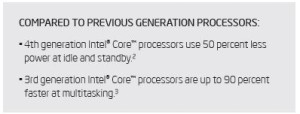 The four year benchmark is also significant due to the speed of technological advancements in computer hardware. For example, every workstation in our line is powered by a 4th generation Haswell Intel processor. We see only a slight bump in speed when comparing against the previous generation Ivy Bridge processors. We see more of a difference when comparing against the generation before that, Sandy Bridge, but we see a 100% gain in efficiency and power when comparing Haswell processors to the first generation Nehalem family. The Nehalem family of processors was released in 2009, four years ago. The same can be said about NVIDIA’s Kepler line of Quadro graphics cards, with a 500% jump in performance over the corresponding FX video cards from four years ago. And as mentioned above, Microsoft is putting Windows XP to rest in 2014, which means no more critical updates or bug fixes for the operating system that ties all of the components together in an easy-to-understand interface.
The four year benchmark is also significant due to the speed of technological advancements in computer hardware. For example, every workstation in our line is powered by a 4th generation Haswell Intel processor. We see only a slight bump in speed when comparing against the previous generation Ivy Bridge processors. We see more of a difference when comparing against the generation before that, Sandy Bridge, but we see a 100% gain in efficiency and power when comparing Haswell processors to the first generation Nehalem family. The Nehalem family of processors was released in 2009, four years ago. The same can be said about NVIDIA’s Kepler line of Quadro graphics cards, with a 500% jump in performance over the corresponding FX video cards from four years ago. And as mentioned above, Microsoft is putting Windows XP to rest in 2014, which means no more critical updates or bug fixes for the operating system that ties all of the components together in an easy-to-understand interface.
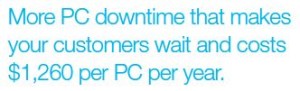 After four years of consecutive use, the occurrence of component malfunctions rises 50% and the cost of repair for those malfunctions goes up by 30% because of the introduction of newer component interfaces and buses. When it’s all said and done, a computer that’s been consistently used for four years or more will exact an average toll of $1,260 per year in time spent waiting for the computer to process tasks + maintenance downtime + repairs. The bottom line is that older machines equate to inefficiency and lost dollars that could be devoted to other worthwhile projects.
After four years of consecutive use, the occurrence of component malfunctions rises 50% and the cost of repair for those malfunctions goes up by 30% because of the introduction of newer component interfaces and buses. When it’s all said and done, a computer that’s been consistently used for four years or more will exact an average toll of $1,260 per year in time spent waiting for the computer to process tasks + maintenance downtime + repairs. The bottom line is that older machines equate to inefficiency and lost dollars that could be devoted to other worthwhile projects.
If you’re still not able to convince the decision makers of your company to invest in new, up-to-date workstations, we offer the SolidBox Refresh (click here to read about it). The SolidBox Refresh can take an older model workstation and restore it to its former glory with the addition of a few modern components, but there are limits here too. Again, it comes down to the magic number: 4 years. Once a computer turns four, the cost to Refresh it often outweighs the gain in performance as compared to a brand new system.
As always, we encourage you to give us a call to discuss the best options for your specific situation. We will help you find the most cost effective solution to ensure you’ll be able to boot up your workstation with confidence for the next four years.
