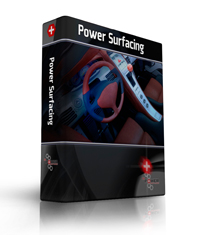Product Description

- Do you need to create SOLIDWORKS® geometry from scanned meshes?
- Do you need to recreate or modify existing parts?
- Do you need to convert meshes from other sources into SOLIDWORKS®?
Power Surfacing RE (Reverse Engineering) is the solution you need to get your job done effectively and quickly. Our Power Surfacing RE product has a unique set of tools to allow you to rebuild shapes in SOLIDWORKS® from a large variety of polygonal meshes. It can import meshes from: 3D scanners, Finite Element Modeling, 3D sculpting programs, 3D printer files, other polygonal modeling tools, and online polygonal model databases. Power Surfacing RE has the ability to constrain to and reference underlying meshes to capture the original design shape. The Power Surfacing RE tools enable you to quickly define a Power Surface shape over the top of the referenced mesh. With the existing Power Surfacing tools you will be able to modify and evolve the design.

Features
- Includes the full Power Surfacing Toolset
- Import meshes and display as a reference mesh
- Convert existing SOLIDWORKS® geometry into reference mesh
- Drawing tools with automatic face creation
- Constrain points to reference mesh
- Automatic retopologizing of enclosed areas
- Add geometry to cover holes while matching curvature in reference mesh
- Distance display to measure approximation of reference mesh
- Interpolate or “vacuum seal” to closely approximate the reference mesh shape
Specs

New in Version 4.1
The 4.1 release is a major upgrade for Power Surfacing RE. Version 4.1 makes Power Surfacing RE a powerful, unmatched tool for reverse engineering scanned meshes, other meshes, or SOLIDWORKS® geometry. The 4.1 version automates many of the most difficult reverse engineering operations, making it an extremely productive tool. The 4.1 version also includes many new general Power Surfacing tools (which are included in Power Surfacing RE). For details on the new Power Surfacing 4.1 features see the Power Surfacing product page. Here is a list of some of the major Power Surfacing RE new features that will greatly improve your productivity for reverse engineering.
- Shrink wrap options
- Quad wrap
- Smart fill
- Edit Reference mesh new tools
- Significant improvement in shrink wrap performance
- Accelerated face painting
Features
Shrink Wrap options
There are two new options in shrink wrapping (previously called interpolation). These options provide more flexibility in editing the mesh after Shrink Wrap.
Quad Wrap
The Quad Wrap tool is a major performance improvement for Power Surfacing RE customers. It will automatically wrap a SubD / Power Surfacing mesh around a scanned mesh to retopologize it. Quad Wrap provides huge efficiency improvements over the previous manual method.
Smart Fill
Smart fill automatically fills in an area (with a quad mesh), while constraining to the reference mesh. It is a very efficient way to capture the detail of a scanned reference mesh.
Edit reference mesh
We’ve added the ability to edit a subset of the reference mesh utilizing the SubD tools. We have also added paint selection to facilitate selection mesh subsets.
Accelerated face painting
We added a new fast face painting tool to allow you to paint a whole set of faces onto a refrence mesh in just a few clicks. This tool will speed up the process of retopologizing references meshes.
Benefits
Power Surfacing RE allows the customer to reverse engineer free form organic shapes in SOLIDWORKS®. Existing products specialize in recreating precise prismatic parts from scanned meshes. However, dealing with organic / freeform shapes is extremely problematic…until now! Power Surfacing RE opens the doors to greater creativity and design flexibility. Now you are no longer limited to conventional design shapes. Power Surfacing RE allows you to reverse engineer human forms, animal shapes, car bodies, and other freeform representations.
Some of the industries that Power Surfacing RE supports include:
- Industrial Design
- Ergonomics
- Sporting goods & clothing
- Toys
- Character design
- Analysis of organic parts
- Dental
- Re-purposing existing designs
- Handheld devices
- Power tools
- Jewelry
- Cutlery
- Furniture
- Automotive
- Art
- Clay model digitizing
- Cosmetics
Neither Sub-D (Subdivision Surface) modeling nor NURBS modeling can effectively solve all reverse engineering design problems. Each has strengths and weaknesses. Sub-D modeling is great at producing and modifying complex freeform / organic shapes with smooth surfaces. NURBS modeling is good at combining shapes via. Boolean and Feature operations as well as refining shapes with operations like filleting, blending and face editing. We really see Power Surfacing as a novel and powerful unification piece between these two technologies. Being able to use both modeling paradigms together in the reverse engineering process provides huge productivity advantages. Power Surfacing RE combined with SOLIDWORKS® parametric design provides SOLIDWORKS® users with a ground breaking reverse engineering toolkit.