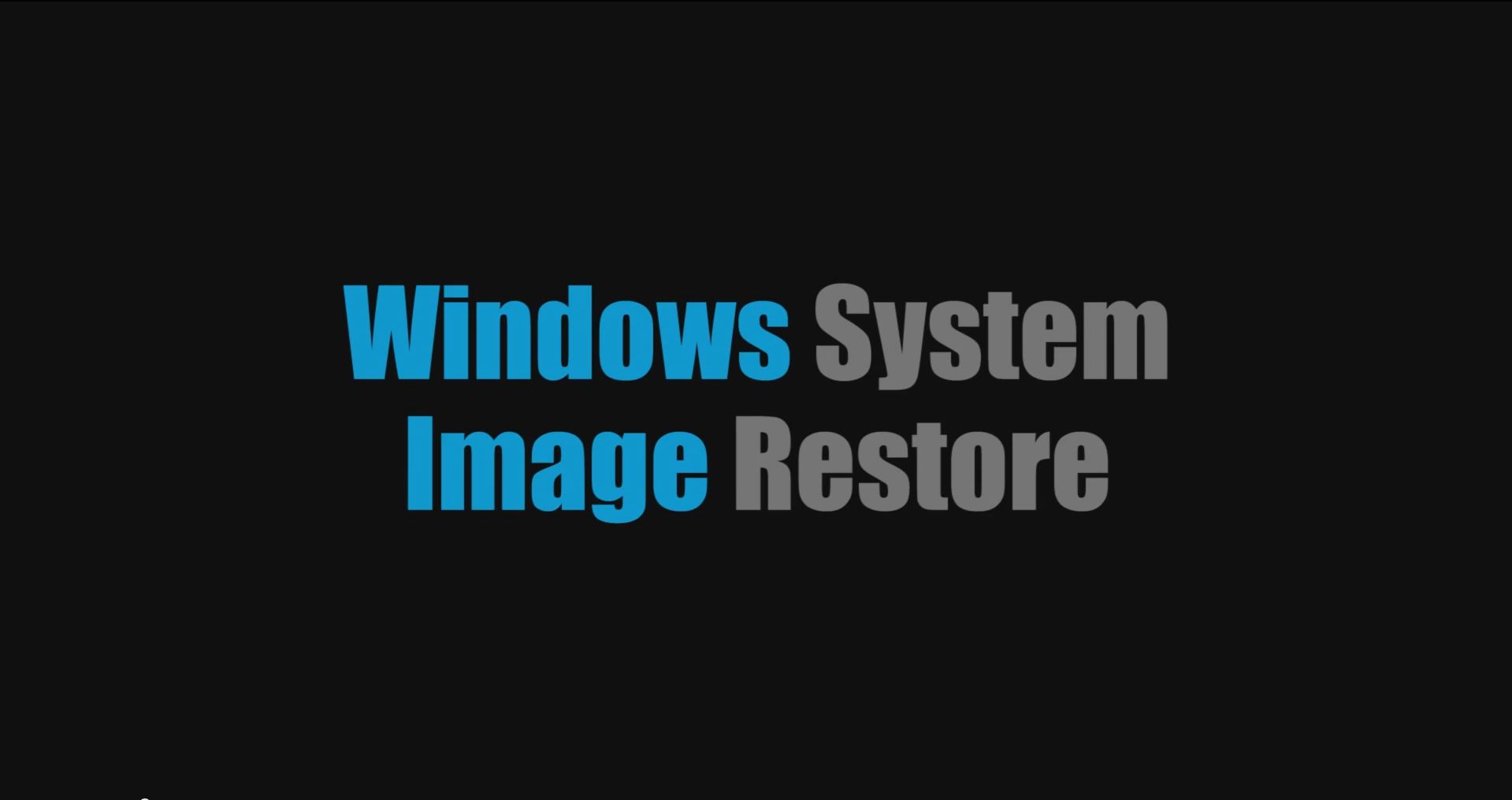Have you ever downloaded a file from an untrusted source, only to find it accompanied by a virus or malware? Oh, if only you could restore your computer to an image of itself before it contracted the deadly virus. Well, we at SolidBox have been preaching and practicing the creation of Windows System Images since the beginning. In this post we’ll discuss Windows System Images and how to perform a Windows System Image restore.
What is a Windows System Image?
When you create a Windows System Image, you are basically creating a life-line to yourself in the future. If you are regularly creating Windows System Images, and just storing them on an external hard drive, you have the ability to revert your computer back to a time before you downloaded that virus, or before you accidentally changed a critical Windows setting. The best part, is the whole process takes less than 20 minutes.
Can SolidBox help me with performing a Windows System Image Restore?
We get this request a lot, so we decided to make a handy-dandy 1-stop video. This video is applicable to all workstations across the board that run Windows 7. The Windows 8 process is similar, so expect a Windows 8-specific video for performing a Windows System Image restore soon. So, go ahead and give it a shot yourself after watching the video. And of course, if you have any questions, just give us a call at SolidBox or send us an email and we’ll be glad to help you with your specific case.