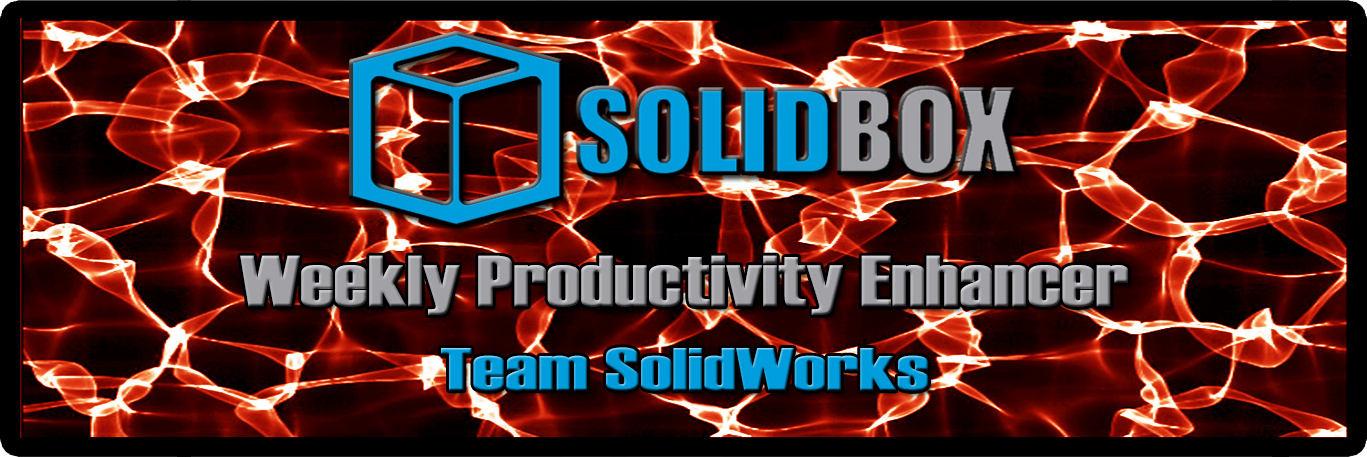We here at SolidBox value productivity above all in our applications and of course, our hardware. Each week, we’ll be giving you a tip to help you enhance your productivity with SolidWorks specifically. Sorry, we can’t help you with the hours spent on Youtube each week watching cat videos. That said, hopefully you can learn something to make your SolidWorks experience easier. This week we’ll discuss how to Set Assemblies to Lightweight.
The larger your assemblies get, the more computational juice required by your computer. However, changing components or entire assemblies to Lightweight Mode will save you time. Furthermore, it will save your computer the strain of opening large assembly files. The Lightweight Mode can apply to individual parts or entire assemblies. This video shows you how to utilize the Lightweight Mode in SolidWorks 2013.