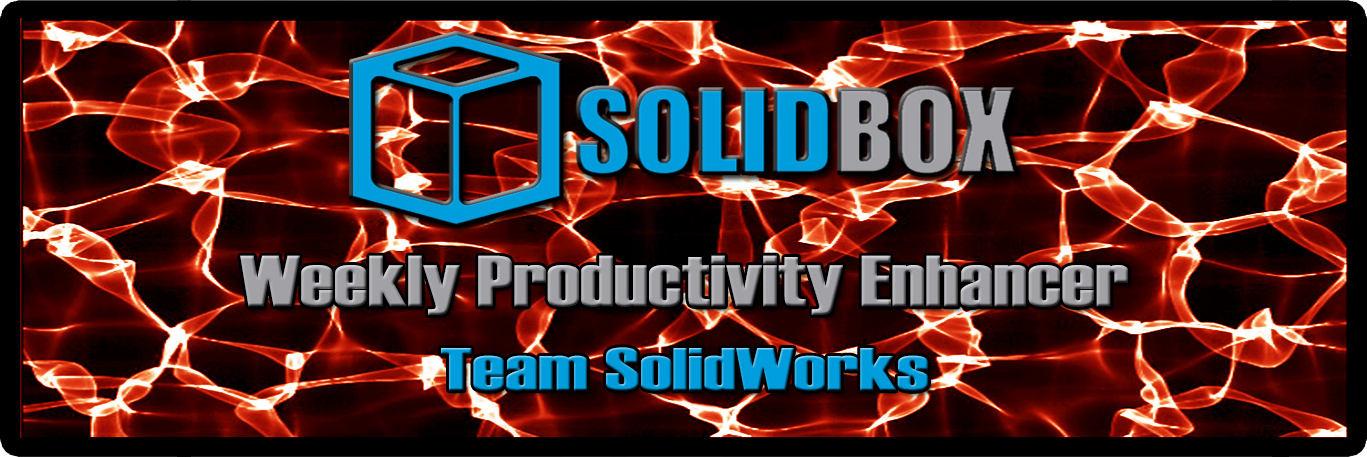We here at SolidBox value productivity above all in our applications and of course, our hardware. Each week, we’ll be giving you a tip to help you enhance your productivity with SolidWorks specifically. Sorry, we can’t help you with the hours you spend on Youtube each week watching cat videos. Nonetheless, hopefully you can learn something to make your SolidWorks experience easier. This week we’ll be discussing using the intersect tool to add profile to a flat surface.
With SolidWorks, there is always more than one way to skin a sketch. Here’s one way to add a profile to a flat surface using the Intersect tool. This video breaks down the steps to add a profile that intersects a flat surface in more than one place.